Custom institution settings
You need the Institution Settings role (in the EBS Central Apps/Enqs/Enrols group) to access this screen and add, edit or delete the institution settings.
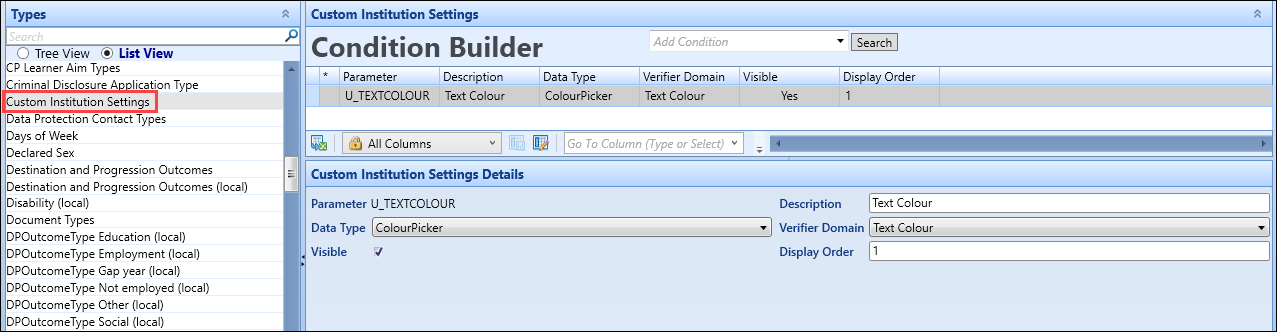
The fields on the Custom Institution Settings Details panel are described in the following table.
| This field | Holds this information... |
|---|---|
| Parameter |
The parameter name. This must be prefixed with 'U_'. This field is mandatory and cannot be edited after saving. |
| Description |
A description of the institution setting. This field is mandatory. |
| Data Type |
The type of field (for example: a colour picker, a date, a yes/no field and so on). This field is mandatory. |
| Verifier Domain | The verifier domain. This is only applicable when the Data Type is set to 'Verifier'. |
| Visible | Whether the institution setting is displayed on the Custom screen in Institution Settings. |
| Display Order | The position of the setting on the Custom screen in Institution Settings. |